/ Posts / 4 Awesome Techniques to take your NPrinting Deployment to the Next Level
4 Awesome Techniques to take your NPrinting Deployment to the Next Level
by Scott Duthie
on May 6, 2020

-Ditch the manually scheduled app and NP trigger times by kicking off NPrinting tasks within Qlik
-Collect metadata on your NPrinting environment using NPrinting APIs
-Maintain your environment with email updates rather than waiting to find failures
-Also leverage web-embedded API calls to let your SMEs approve report distributions
What is Qlik NPrinting?
For those of you unfamiliar with the tool, Qlik NPrinting allows an organization to create different content templates from their Qlik Environment and distribute them via email in a variety of formats including HTML, XLSX, PDF, DOC, and PPT. You develop the analytics inside a Qlik application and then create NPrinting reports from your apps to email and distribute to your users. The distribution tasks can be scheduled across regular intervals or utilizing exception-based reporting, to flag anomalies in your data as they surface. NPrinting lets you filter users, tasks, reports, and objects within reports based on dimension values in your application, so you're able to send customized reports to different people, departments, etc. Matt, the U.S. rep, can receive the same report as Sally, the EMEA rep, but filtered on their respective geographical territory, while Larry, the head of sales, can receive an unfiltered version.
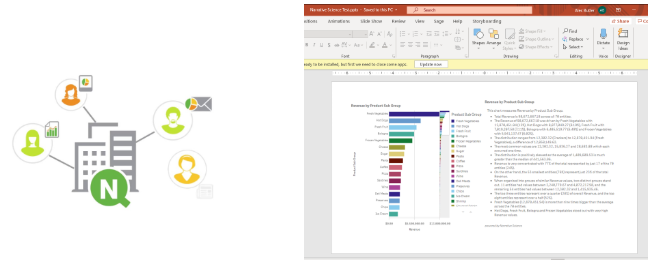
Here at Pomerol, we use NPrinting daily for both internal and external use-cases across several client environments. Our developers have seen first-hand the trials and errors of using the tool. Once set up correctly, it truly becomes a powerful product which can expand and automate your company's reporting capabilities beyond just web content. Below are a few of the spoils of our toils that we wanted to share with you all and your BI teams.
1) NPrinting APIs
You may not know that NPrinting APIs even exist, or how to use them, so we're hoping this post sheds some light on what is possible. There are several calls you can make that help you to understand your NPrinting environment, trigger various NPrinting operations, and manage your NPrinting deployment.

One way to use the NPrinting APIs is to create a Qlik application that can be used to pull together bits of information about your NPrinting environment. With the correct calls, we can pull in details on users, tasks, reports, connections, etc. This can make your developers' lives a lot easier when trying to understand what apps are being connected to, who's a user in NPrinting, what their roles are, what filters and groups are out there and more. This can reduce duplication of efforts and serve as a place where users can check to see which reports exist from which data sources in a visual manner without having to check each individual object in NPrinting.
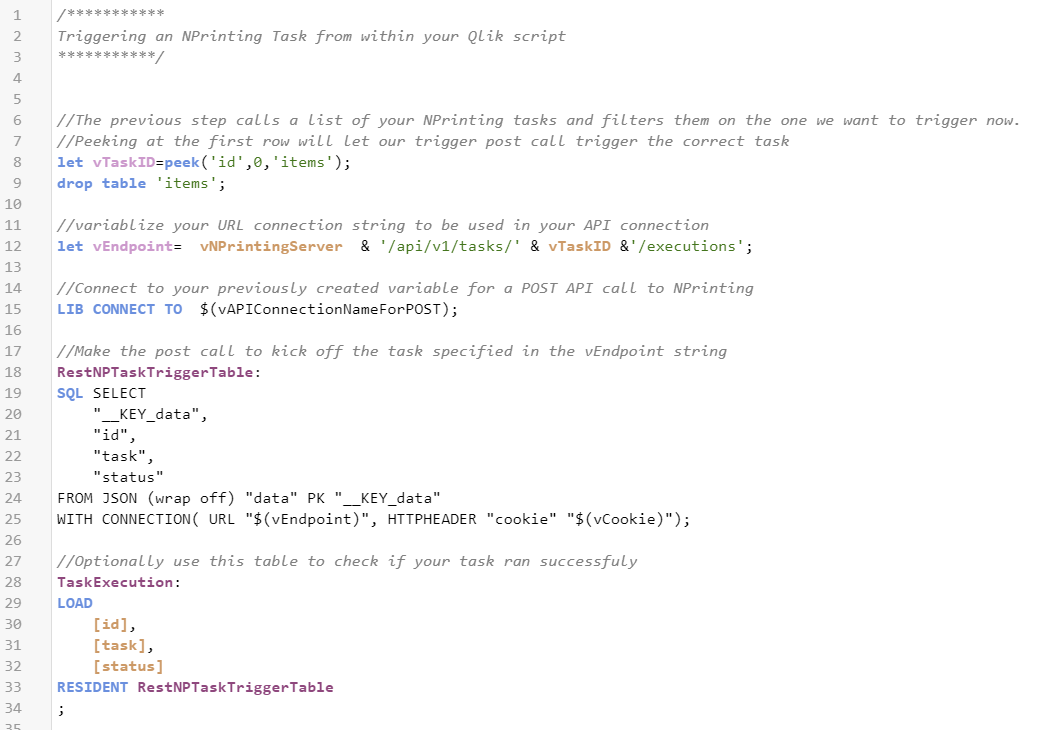
This next use-case is something that we deal with a lot, and it's a great way to tap into the NPrinting APIs. Have you ever struggled with timing up your report distributions (through NPrinting or otherwise) with the scheduled reload of your application? We try to limit human assumptions as much as possible when engaging with our clients, and estimating how long you think the app reload will take and then setting your NPrinting task to execute when you think that reload will be complete is not a reliable practice that we'd recommend. This NPrinting API call lets you trigger a report distribution from within your Qlik script, eliminating the guessing game that can go very wrong if a report goes out to the business with old data in it. Mitigate this risk by automatically triggering your report as soon as the fresh data is loaded in.
2) How to use NPrinting to Monitor NPrinting?
This title may sound weird, but nope, it's a real use-case. You really can use NPrinting to monitor itself and update you on when your tasks are failing or if there is an error with your distributions. By giving Qlik Sense access to the Postgres tables that feed the NPrinting web console, you can create an application that reads the different tables and produces an output to catch errors, while explaining the distribution. It's also handy for updating you on the status of NPrinting.
Most organizations set a scheduled distribution and either report in the morning or in the evening to their consumers. I schedule this email after those specified times, and if I don't see this email, I know the services have had an issue and I can intervene before the users notice. This capability complements the new task error notifications well and allows us to have a 360 view of our distributions. We can see dynamic filtering and the changing environment at a high level and then connect to the app and dig into the details if necessary.
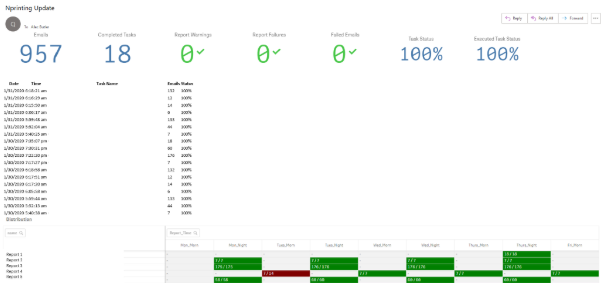
3) Future Use Case Ideas
Another way we could utilize the NPrinting APIs is for approvable distributions. We've seen cases where a BA or SME serves as the "gatekeeper" for a report, to ensure its accuracy before it is distributed out to a broader user base who may be making real-time operational decisions on this report. The way this process can be set up, is first to distribute the report exclusively to the SME, they will get an email with the report attached. They will review the report, and then click a link embedded in the email that will take them to a web page. This web page will contain a button that serves as the approval button for the SME. When they click this button, we can use the JavaScript encoded in the web page to call the NPrinting On-Demand Task Execution API and trigger the task that distributes the report to the entire user base.
Qlik NPrinting Resources
Pomerol Partners - https://us.pomerolpartners.com/
Qlik NPrinting - https://www.qlik.com/us/products/NPrinting
NPrinting API Link - https://help.qlik.com/en-US/NPrinting/February2020/APIs/NP+API/index.html
Thanks for reading! Please reach out to our team if you have any questions about NPrinting or have seen any other interesting things done with NPrinting.


































